December 8, 2023
Is LinkedIn Premium Worth It in 2024? Well...
LinkedIn is leaning into the popularity of AI. Is it really a new experience, or has the company simply tacked on a couple features to their existing premium offering?

As of December 2023, you’ll notice that LinkedIn is leaning into the popularity of AI, greeting new visitors with a headline that reads “Try the new AI-powered Premium experience”.
Is it really a new experience, or has the company simply tacked on a couple features to their existing premium offering? Are the features provided in a LinkedIn premium subscription enough to justify their monthly subscription fee? Can you leverage your LinkedIn premium subscription to land a better job, faster than you could using a non-premium account?
Buckle up—in this article we’re taking a deep dive on the 2023-2024 LinkedIn premium subscription, reviewing all the main features, and reaching a conclusion as to whether or not LinkedIn Premium is worth it in 2024.

I have some options to choose from [now], to update my profile. - Jenny, HeadshotPro Customer
Is the new LinkedIn Premium worth the cost?
LinkedIn Premium is a paid service that promises access to additional tools for job seekers and business leaders under the premise of making your life a little bit easier.
The feature set offered to premium users has grown over the years. The most recent features use AI in an attempt to make consuming your feed, optimizing your profile, and reaching out to recruiters or new connections, just a little bit easier.
Are these new features anything worth looking into, or just an attempt to add more buzzwords into the mix to draw up more attention?
You might have noticed that LinkedIn likes to hide the monthly cost of their Premium subscription, revealing only that you can “Try free for 1 month”.

As much as you may appreciate the free month trial, if you’re anything like me, you want to know how much the auto-billing is going to ding you for before you sign up for that free trial, even if you have no intentions of letting your subscription continue.
But which LinkedIn Premium package are you interested in?
Premium members get access to a variety of exclusive features that empower members to achieve their goals faster.
There are actually 4 standalone versions of LinkedIn Premium. Here are the different versions of LinkedIn Premium, how much they cost, and the unique features you’ll find in each of the different offerings.
LinkedIn Premium Career
LinkedIn claims subscribing to Premium Career will earn you double the attention, help you boost your career, and find a job that fits. These are all attractive claims to jobseekers, but does the service live up to these claims?
The 4 core features that headline the Premium Career offering are…

Helps to resolve the chaos of needing a good professional headshot at a fraction of the cost of a real photo shoot. - Susan, HeadshotPro Customer
Benefits of LinkedIn Premium
Applicant insights
How LinkedIn says it works: Get directed to open roles where you’d be a great fit based on your skills, past experience, salary requirements, and education. That way you can focus your efforts on the best-fitting jobs.
How it actually works: Your LinkedIn profile will be analyzed, paying special attention to your job titles, then compared against companies hiring for similar roles. For example, if you have a “Director of Marketing Role” in your profile, LinkedIn will assume you are qualified for all jobs hiring for a role with equal or less status than a “Director” role.
Is it worth it? No. This is a shallow feature that tends to overweigh the importance of certain job titles. Subscribers have noted that changing job titles on their profile can instantly lead to changes in their applicant insights rating.
Who’s viewed your profile
How LinkedIn says it works: Find out whether a hiring manager or recruiter has viewed your profile – it likely means your job search is on the right track.
How it actually works: Premium Business and Premium Career subscribers can see up to 365 days of profile viewer data—it works exactly as advertised.
Is it worth it? It depends. If you plan on reaching out to hiring managers, recruiters, and startup founders that visit your profile, this could be a useful feature. But what if your profile isn’t getting many views in the first place?
On demand learning
How LinkedIn says it works: Take an on-demand course from LinkedIn Learning and add in-demand skills to your profile so you stand out in your next interview or career path.
How it actually works: LinkedIn Learning was once Lynda.com, an online learning platform that was acquired by LinkedIn in 2015. Shortly after, Microsoft acquired LinkedIn in 2016, then merged Lynda.com and renamed it to LinkedIn Learning in 2017. LinkedIn Learning now has a catalog of 16,000+ courses and learning paths.
Is it worth it? Maybe! Self-starters eager to add to their skillset may rightfully be excited about getting access to LinkedIn Learning. LinkedIn Learning is a real, tangible value-add—as long as you find time to actually take the courses.
Monthly InMail
How LinkedIn says it works: InMail messages is a premium feature, and it allows you to directly message another LinkedIn member that you're not connected to. If you have a Basic (free) account, then you can only directly message LinkedIn members that you’re connected to. You must upgrade to a Premium account to use InMail messages.
How it actually works: You can cold DM users on LinkedIn you are not connected to, with the catch that you can’t message a member if they’ve chosen not to receive InMail messages in their message preferences settings.
Is it worth it? Yes. In our eyes, this might be the most valuable part of the entire LinkedIn Premium package. The best jobs often require you to take initiative and separate yourself from other candidates. InMail allows you to do exactly that.

LinkedIn Premium Career Vs. Premium Business
While there are technically 4 unique premium service offerings, if you’re a jobseeker, only Premium Career or Premium Business are truly relevant to you. So, which of the 2 premium services is right for you?
Here are the features you’ll get from Premium Business that you won’t get from Premium Career:
Unlimited people browsing: The ability to browse unlimited profiles on LinkedIn. Most helpful to jobseekers who take an active approach to finding a new job by messaging recruiters, founders, or other key decision makers at companies you want to work at.
Business Insights: According to LinkedIn, these insights are accessible via a Premium Insights tab located toward the top of each LinkedIn Page and include things like Total Employee Count, Employee Distribution, New Hires, Notable Alumni, and Total Job openings.
15 InMail Credits: Another benefit most beneficial to the jobseeker actively cold DMing people, Premium Business subscribers will bank 10 more InMail credits than Premium Career subscribers, each month.
These 3 extra features will cost you an additional $30 per month for a LinkedIn Premium Business subscription, compared to the $29.99 charge for a LinkedIn Premium Career subscription.

Quick and easy headshots. - Justun, HeadshotPro Customer
LinkedIn Premium Cost: Is It Worth It?
LinkedIn Premium Business costs $59.99 per month, and LinkedIn Premium Career costs $29.99 per month.
Here’s the deal: the premium features you get with a LinkedIn Premium subscription help you take a more active approach to job hunting. Actively sending InMail to users you see viewing your profile could help you get in contact with a hiring manager who has already shown interest in your profile.
LinkedIn Learning is a platform with a diverse range of educational courses that could level up your knowledge, as long as you have the time and discipline required to complete a course from beginning to end.
Buying a LinkedIn Premium subscription alone will not do much to increase your chances of landing a job on LinkedIn. You need to be ready to use the features we’ve detailed above. Make a plan before you pull out your credit card, otherwise you may find yourself disappointed.
We find the price of $59.99 per month for Premium Business a bit steep, but potentially worth it if you’ve already tried the cheaper Premium Career plan and find yourself running out of InMail credits.
Optimize your LinkedIn profile
The highest impact optimization you can make to your LinkedIn profile might just be updating your headshot to appear confident, competent, and professional.
You can get professional headshots done without leaving your house with HeadshotPro, the most professional AI headshot generator. Learn more about what makes the perfect LinkedIn headshot here.


Upgrade Your Headshots In 10 Minutes
Save hundreds of dollars and hours of time by using HeadshotPro to generate your new favorite professional headshots.
Trusted by 196,987+ happy customers
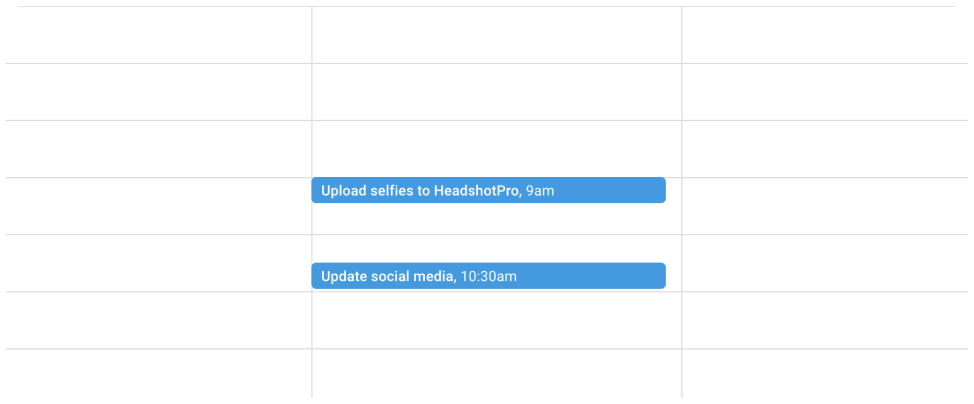
With

1. Upload your photos (5 minutes)
Use your best existing photos or take fresh selfies on the spot.
2. Let our AI work its magic (as fast as 10 minutes)
Our AI will pull your most photogenic qualities from the photos you uploaded.
3. Download your favorites (5 minutes)
That was easy! Download your keepers and enjoy your new professional photos.
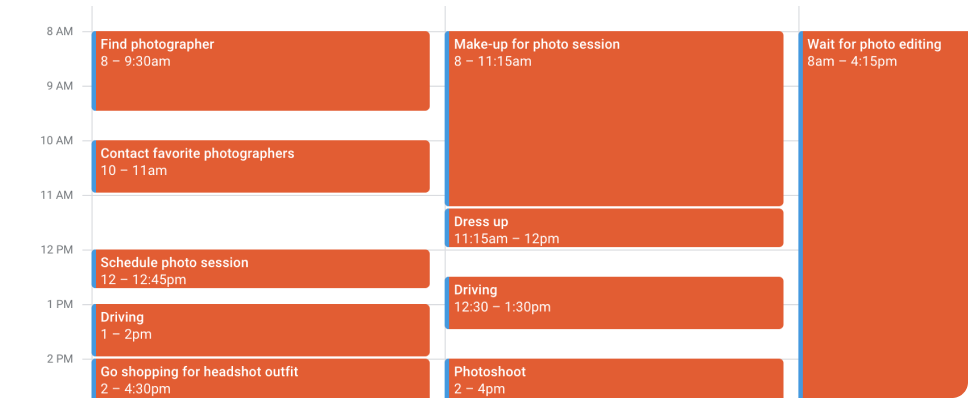
Physical photoshoot
- Find a photographer you like
- Contact them and wait for a reply
- Decide on a date and time you’re both available
- Find the right clothing to wear to the photo shoot
- Get in your car and drive to the photo studio
- Pose for your photos and pick your favorite shots
- Wait for the photographer to send you the finished photos
- Update your professional profiles with your new photos